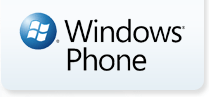- MSDN Webcast系列
- Silverlight for Windows Phone 开发系列课程(1):Windows Phone平台概况
- Silverlight for Windows Phone 开发系列课程(2):Windows Phone开发环境搭建
- Silverlight for Windows Phone 开发系列课程(3):第一个Silverlight程序
- Silverlight for Windows Phone 开发系列课程(4):主题样式与数据绑定
- Silverlight for Windows Phone 开发系列课程(5):页面导航
- Silverlight for Windows Phone 开发系列课程(6):应用程序栏
- Silverlight for Windows Phone 开发系列课程(7):屏幕方向与常用控件
- Silverlight for Windows Phone 开发系列课程(8):隔离存储空间
- Silverlight for Windows Phone 开发系列课程(9):在Windows Phone设备上进行调试
- Windows Phone 7 Jump Start 系列视频
- Session 1: Introduction
- Session 2: Building a Silverlight Application, Part 1
- Session 3: Building a Silverlight Application, Part 2
- Session 4: The Application Bar
- Session 5: Building XNA Games for the Windows Phone 7 Platform, Part 1
- Session 6: Building XNA Games for the Windows Phone 7 Platform, Part 2
- Session 7: Isolation Storage
- Session 8: The Application Lifecycle
- Session 9: Launchers and Choosers
- Session 10: Push Notifications
- Session 11: Marketing your Windows Phone Applications
- Session 12: Working with Media
- Session 13: Panorama and Pivots
- Session 14: XNA Deep Dive, Part 1
- Session 15: XNA Deep Dive, Part 2
- Session 16: Location and Bing Maps
- Session 17: Optimizing for Performance
- Session 18: Designing Apps Using Expression Blend & Metro
- Session 19: Ask the Experts podcast
- Inside Windows Phone系列视频
- 01: Introducing the show
- 02: The Beta Release and the Roadmap to RTM
- 03: Optimizing Windows Phone Silverlight Applications
- 04: Using Push Notification – Part 2
- 05: Windows Phone Silverlight Toolkit
- 06: Panorama and Pivot are in the house! Woohoo!!
- 07: Meet Some of the People Behind Windows Phone
- 08: Windows Phone Design Templates
- 09: Ad SDK for Windows Phone
- 10: Taking a look inside Windows Phone Programming Model Architecture
- 11: Obfuscation And Analytics
- Windows Phone Design Day系列视频
- Ana and Miles, the Windows Phone personas
- The Metro Design Language, the inspiration
- Deconstructing a Windows Phone application part 1: Controls
- Deconstructing a Windows Phone application part2: Animation
- Deconstructing a Windows Phone application, part 3: Target Sizes
- Deconstructing a Windows Phone application, part 4: Globalization
- Deconstructing a Windows Phone application, part 6: Perceived performance
- Designer insights into Panorama and Pivot
- Making Audio Sing on Windows Phone
- Windows Phone Voice
- Designer Resources: Expression Blend Overview and Roadmap
- Designer Resources: Windows Phone Documentation
- Designer Resources: Windows Phone Design Templates